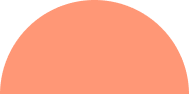Introduction
A positive user experience (UX) is vital for the success of any business in today’s digital age. A well-designed website or application can significantly impact customer satisfaction, conversion rates, and overall business performance. But how can you ensure that your UX is optimized to its fullest potential? That’s where a UX audit comes in.
A UX audit is a comprehensive evaluation of your digital platform’s usability, accessibility, and overall user experience. It involves analyzing various elements such as site navigation, content hierarchy, visual design, responsiveness, and more. By conducting a UX audit, you can identify areas of improvement and implement changes that enhance the overall user experience, leading to increased customer engagement and loyalty.
The Importance of a UX Audit
A UX audit offers numerous benefits for your business. Here are some key reasons why you should consider conducting a UX audit:
1. Enhance User Satisfaction
By analyzing user behavior, conducting user tests, and evaluating user feedback, a UX audit helps you gain insights into the pain points and frustrations of your users. This allows you to make informed decisions and implement enhancements that address these issues, ultimately improving user satisfaction.
2. Increase Conversion Rates
An optimized user experience can significantly impact your conversion rates. A UX audit helps you identify barriers to conversion such as confusing checkout processes, unclear calls-to-action, or slow loading times. By removing these obstacles and improving the overall user experience, you can boost conversions and increase your bottom line.
A UX Audit Checklist
When conducting a UX audit, it’s essential to follow a systematic approach. Here is a checklist of key areas to consider:
1. Usability
Evaluate the ease of use and intuitiveness of your platform. Are users able to navigate through your website or application effortlessly? Are there any confusing or redundant elements that can be eliminated?
2. Accessibility
Ensure that your platform is accessible to all users, including those with disabilities. Evaluate elements such as color contrast, text size, alternative text for images, and keyboard navigation.
3. Visual Design
Assess the visual appeal and consistency of your platform. Is the overall design visually appealing and aligned with your brand? Are there any inconsistencies in color schemes, typography, or layout?
4. Content Hierarchy
Analyze the organization and structure of your content. Is the most important information easily accessible? Is the content presented in a logical and structured manner?
5. Responsiveness
Test the responsiveness of your platform across different devices and screen sizes. Ensure that it adapts seamlessly and provides a consistent user experience regardless of the device being used.
By thoroughly evaluating these aspects and implementing necessary improvements, you can optimize your UX and ultimately drive business growth.
Conclusion
A UX audit is an essential tool for any business looking to enhance its digital presence. By evaluating and improving various aspects of your user experience, you can create a seamless and engaging journey for your customers. So, take the time to conduct a UX audit and unlock the full potential of your business.